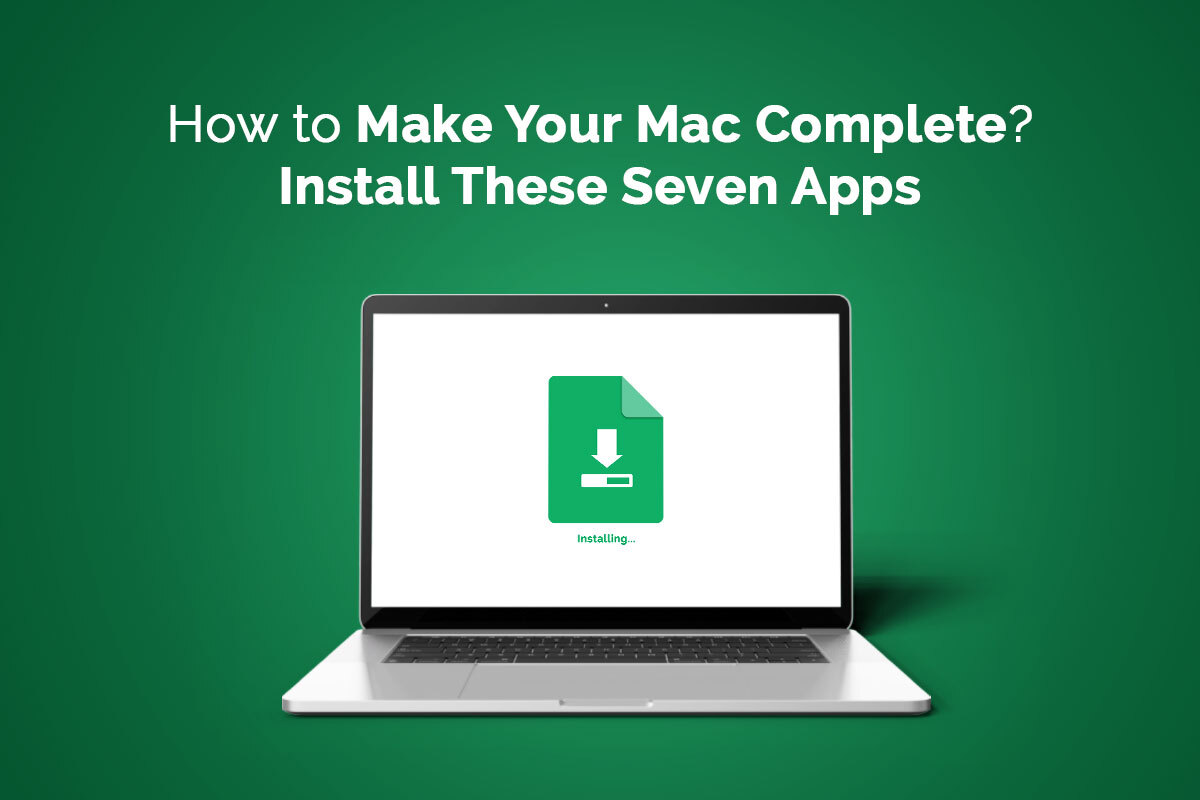Do you know the best part about owning a Mac? It is part of the massive Apple ecosystem and accessing an array of apps to make your life easier.
No matter what task you are trying to accomplish, there’s a Mac app for it. So whether you are seeking photo editors, productivity apps, or backup solutions, you’ll be spoilt for choice.
While it is difficult to narrow down the must-have Mac apps, here’s a feeble attempt to give you an idea of some of the apps that you cannot live without.
Fantastical 2
Fantastical is a calendar application featuring a widget in the menu bar. Select it, and a little calendar will pop up showing a full month followed by upcoming events. Thanks to the calendar’s AI input system, you need to open the calendar and enter the text in the input field at the top. Regardless of how you enter the calendar entry, the app will place every detail perfectly and ensure everything is in the correct order, from the exact location to the duration and reminder.
Keysmith
The Shortcuts feature is added to Monterey, but it might not fully cater to your needs. If you need to create shortcuts for your actions, consider using Keysmith. One of the app’s core features is to record the typing and clicking of the users to create macros customized to the user’s requirements. The apps stand out for their incredible ability to monitor work and record steps. You need to hit the record button when performing any action, and the app will do the rest. You can download and know more about the app at https://setapp.com/apps/keysmith.
Toggl
Toggle is a simple, intuitive time logging application used to improve productivity. Start the timer when you are undertaking any task or work to find out how much time it takes to achieve your day’s goals. The app even reveals where you’ve been investing your time and categorizes your entries by project and clients. It allows users to see where their efforts are being expended and better manage their time.
Toggl even goes a step further to send weekly reports summarizing how users spent their time. Once you start using this application, it will transform your work and measure your productivity. Moreover, the app syncs between devices, and all you need to do is turn it on and turn it off as desired.
Backblaze
Do you love the Apple ecosystem? If you are using a Mac, iPhone, and an iPad, you belong to the Apple ecosystem, and streamlining your work is possible through iCloud syncing across your devices. However, backups and syncing are different things. While iCloud is excellent, it may give you some trouble when you need to sync your files and documents in between your travels. That’s where Backblaze comes to your rescue.
Backblaze is an excellent backup solution, and it can quickly back up your files or folders to your Mac or PC. You can quickly set it up and have it going in a matter of a few minutes. You can even set it and forget about it.
The app keeps old file versions and deleted documents for thirty days. The app costs $6 per month, but you can purchase a yearly plan to save money. For example, if you get the two-year plan, you can save $34.
Are you worried about old versions and deleted files being stored for only thirty days? By paying an additional $2 per month, you can extend the history to unlimited versions.
The best part of using Backblaze is you can sleep better knowing there is an offsite backup of everything.
Dato
Dato is an incredible Mac application that allows a better menu bar clock than the one that comes built-in with macOS. With this application, you can change the clock to show the time, the month, and the day. You have to purchase the app for $2.99, and it is a one-time purchase.
The app’s developer is active, and new integrations and features are continuously added. For instance, you can use the Zoom integration for meetings or open calendar events directly from Google Calendar.
Rectangle
Rectangle is a must-have application that allows users to rearrange their windows with snapping and hotkeys easily. The app is open-source, completely free, and the developer is active.
If you have recently shifted to Mac from Windows PC, Rectangle will help make the transition smooth.
Spotify
Spotify is one of the best apps for music lovers. While there’s Apple Music, the Spotify experience is a class apart. The app works across all platforms and devices. Spotify’s collection of music will keep your creative juices flowing.
Summing up
These are some of the apps you need to install on your Mac right away. These apps will enhance your productivity and make your life easier.