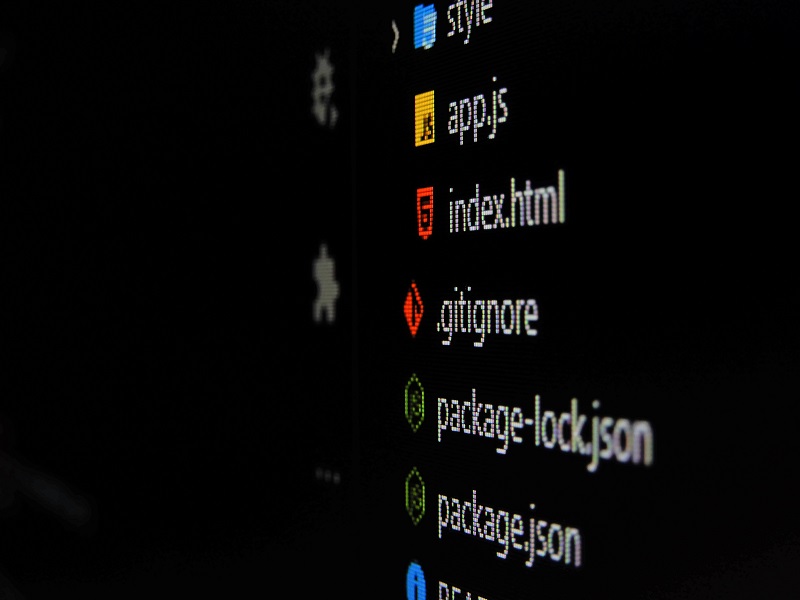Converting PDF into Doc has always been in high demand and a chore by students, researchers, and writers. There is no doubt about the usefulness of the portable document format or PDF when sharing or managing data. Students, officials, and professional writers widely use this document format around the globe because of its various unique and advantageous features. For instance, the compact size, appealing layout, and multisystem support make PDF one of the best document formats for personal and professional use. Moreover, the password protection feature of this remarkable document format allows people to protect their confidential information from any intrusion effectively. However, the primary issue many people face with PDF is its idleness in editing. You cannot easily change the content of a PDF and require appropriate tools to help you in this regard. Unfortunately, most of these tools are highly expensive, making them less useful for many students as they can’t afford to purchase paid tools. This hassle makes an individual think about the alternatives that can help edit the text effortlessly.
The important question is how we can make changes to a PDF file. The easiest way is to convert the PDF Files into Docs. You would have an idea that doc files are easy to edit. You don’t have to follow any intricate process to edit a doc file. But, many people here don’t know the easiest ways to convert PDF into docs. So, we will assist all those people by sharing the simplest methods of converting PDFs to Docs in this blog post. Therefore, we suggest you read this blog post till the end for a better and proper understanding of the ways of converting PDFs to editable documents.
Try an Online PDF to Word Converter
Modern technology advancements have blessed us with various facilities that enable us to manage our tasks efficiently. PDF to Word converter is one of these great utilities that help an individual convert a portable document format file into an editable Word file in a matter of seconds. Many online facilities are available on the internet, allowing you to convert your PDFs into docs. However, selecting an advanced online facility that best serves you is a crucial task. You must be vigilant while settling down for a particular PDF to doc converter, as many facilities may not provide you with your desired results. Furthermore, most of these online tools require premium membership which requires huge money. Instead, you can simply use a free PDF to Word converter. You can get your hands on a highly advanced PDF to Doc converter by clicking on the link: https://www.duplichecker.com/convert-pdf-to-word.php. The tool allows you to convert a PDF into a high-quality editable Word file instantly. Moreover, the formatting and layout of the content remain constant in the conversion. Additionally, using this facility, you won’t have to follow complicated instructions for converting PDF to Word. Simply upload your PDF file on this tool, enter a few buttons and get an editable doc file in no time.
Use Google Doc
Google doc is another remarkable tool that can help you convert PDFs without professional assistance. In this method, you need to log in to your Gmail account. Once you sign in, open Google Drive. Now, click on the New button and then select File Upload. Upload the PDF you want to convert into a doc from your device storage and open it. Here, you will see an option Open with, click on it and choose the Google Doc option. Your PDF will be opened in Google Docs. You can make changes to the file according to your needs. Once you are done with the changes, download the file into an editable doc by clicking file -> Download-> Microsoft Word. Your document file will be saved in the default downloader folder of your device instantly.
Take Assistance of Adobe Acrobat
Adobe Acrobat is the perfect tool that helps you create and manage PDFs. You can also use this advanced facility to convert a PDF Files into Docs. However, you need the premium version of Adobe Acrobat for this purpose. You are only required to open the PDF with Adobe Acrobat DC Pro. After that, it’s time to choose Export PDF. Here, simply select the Word format as the Export format. Press the Export button to initiate the procedure. Rename the file as per your preference and save it on your device straightaway.
Final Words
In the last analysis, converting PDFs into super-quality docs will enable you to make changes in the textual content of the file. The methods suggested in this blog post will help you easily convert PDF Files into Docs format. We recommend you to try an online PDF to doc converter for fast and flawless conversion of PDFs into the best quality documents.